TL;DR
After a number of years of not caring too much about HomeKit I picked up a couple of accessories and started nerding out on it hard. I’m going to use this site to write up the problems I’m solving, the accessories I’m using to solve them, and my reviews of those accessories.
Now on with the full post:
In the Beginning…
![]() My first HomeKit accessory was an ecobee3 smart thermostat that I purchased in 2017 to replace a Nest thermostat that developed a short in its backing plate. I had been an early adopter of Nest (prior to its acquisition) and had been hopeful their products would get HomeKit support. When that turned out to be a false hope I turned the premature death of my Nest thermostat into an opportunity to buy a device that supported Apple’s latest technology endeavor. HomeKit was still relatively new at this point, but being a big Apple nerd I was predisposed to buy in.
My first HomeKit accessory was an ecobee3 smart thermostat that I purchased in 2017 to replace a Nest thermostat that developed a short in its backing plate. I had been an early adopter of Nest (prior to its acquisition) and had been hopeful their products would get HomeKit support. When that turned out to be a false hope I turned the premature death of my Nest thermostat into an opportunity to buy a device that supported Apple’s latest technology endeavor. HomeKit was still relatively new at this point, but being a big Apple nerd I was predisposed to buy in.
That ecobee was also my last HomeKIt device for nearly four years. As cool as it was that Apple was getting into the home automation space, I didn’t really want to have to talk to Siri to turn my lights on and off. I also didn’t want to control my house with my phone. That position was strengthened every time I heard an anecdote about smart bulbs being disconnected because someone flipped off a light switch, or a houseguest being unable to figure out how to “use” someone’s smart home.

In 2018 I purchased a pair of HomePods to act as stereo speakers for my living room Apple TV. This was less about building a smart home and more about building a great entertainment setup with killer sound quality. Nonetheless it added the ability to ask Siri questions in an ambient fashion and integrated a voice assistant into my home. Still, I was plenty content to have my home be no smarter than that.
So What Changed?
Although I had no real desire to build a smart home, there was one piece of tech I wanted: A HomeKit-enabled garage door opener. I even started going down the rabbit hole of researching a Raspberry Pi setup that I could retrofit onto my existing garage door motor. The market for HomeKit openers was surprisingly barren and for the longest time it seemed my only option was to spend over $300 for an add-on to my existing opener. I wanted a smart garage door opener, but I didn’t want it that badly.
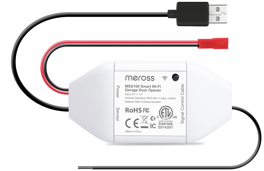 And then it happened. I caught wind of a company named Meross making highly-rated affordable HomeKit-enabled garage door openers. I did my research, made sure it would work with my existing motor, and pulled the trigger. It was awesome. I could ask Siri if the garage door was open! I could ask Siri to close the garage door! I could set up a geofence to do the same!
And then it happened. I caught wind of a company named Meross making highly-rated affordable HomeKit-enabled garage door openers. I did my research, made sure it would work with my existing motor, and pulled the trigger. It was awesome. I could ask Siri if the garage door was open! I could ask Siri to close the garage door! I could set up a geofence to do the same!
That Meross opener kicked off a whole new hobby. Next thing I knew I was buying smart bulbs, smart wall switches, and door sensors. The Home app moved to my phone’s home screen. I was perusing the HomeKit subreddit and watching YouTube videos looking for tips, tricks, gear reviews, and cool ideas.
I. Was. Hooked.
What’s All This Then?
Because I’m still so early in the stages of adding new devices to my home, and because I think the HomeKit ecosystem has matured nicely over the last few years, I wanted to share my experiences.
Each post will be focused on a particular problem or enhancement to my house, the accessories I used to solve it, and what I thought of them. These posts will be one part How To, one part Review.
I am following a set of rules when adding accessories to my home, and I’ll talk about those as part of each post as well:
- Make sure all smart accessories can still be controlled via physical controls.
- Keep it practical. I could go nuts with smart everything, but I’m trying to restrict it to enhancements that actually make sense.
I have a third rule that HomeKit actually solves for me by default: Ensure I’m not crippled by an internet outage. When you add an accessory to your home it is always controlled over your local network via your home hub. Yes, you can access your home when you’re away, but all control within the house happens over the local network, not over the internet.
It’s All About the Automations
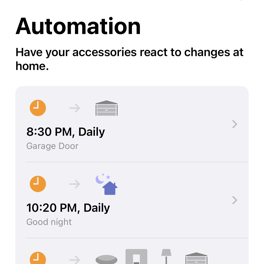 The other thing I’ll cover with each post are the automations I’ve created to make my smart home even smarter. As I mentioned at the top, I’m not interested in having to shout, “Hey Siri” every time I want to turn on a light. The power of HomeKit isn’t completely about Siri, it’s about the automations and scheduling.
The other thing I’ll cover with each post are the automations I’ve created to make my smart home even smarter. As I mentioned at the top, I’m not interested in having to shout, “Hey Siri” every time I want to turn on a light. The power of HomeKit isn’t completely about Siri, it’s about the automations and scheduling.
Finding ways to automate away the actions that I was doing on a regular basis has been fantastic and has really made it feel like my HomeKit setup is working for me.
Wrapping It All Up
I hope you enjoy these posts. As always, don’t forget to like, comment, subscribe and smash that bell so you get notified when I post new content. Wait a minute, wrong social platform…
I will be sharing these posts on Reddit and Twitter, so don’t hesitate to reach out if you’ve got questions or comments. Cheers!