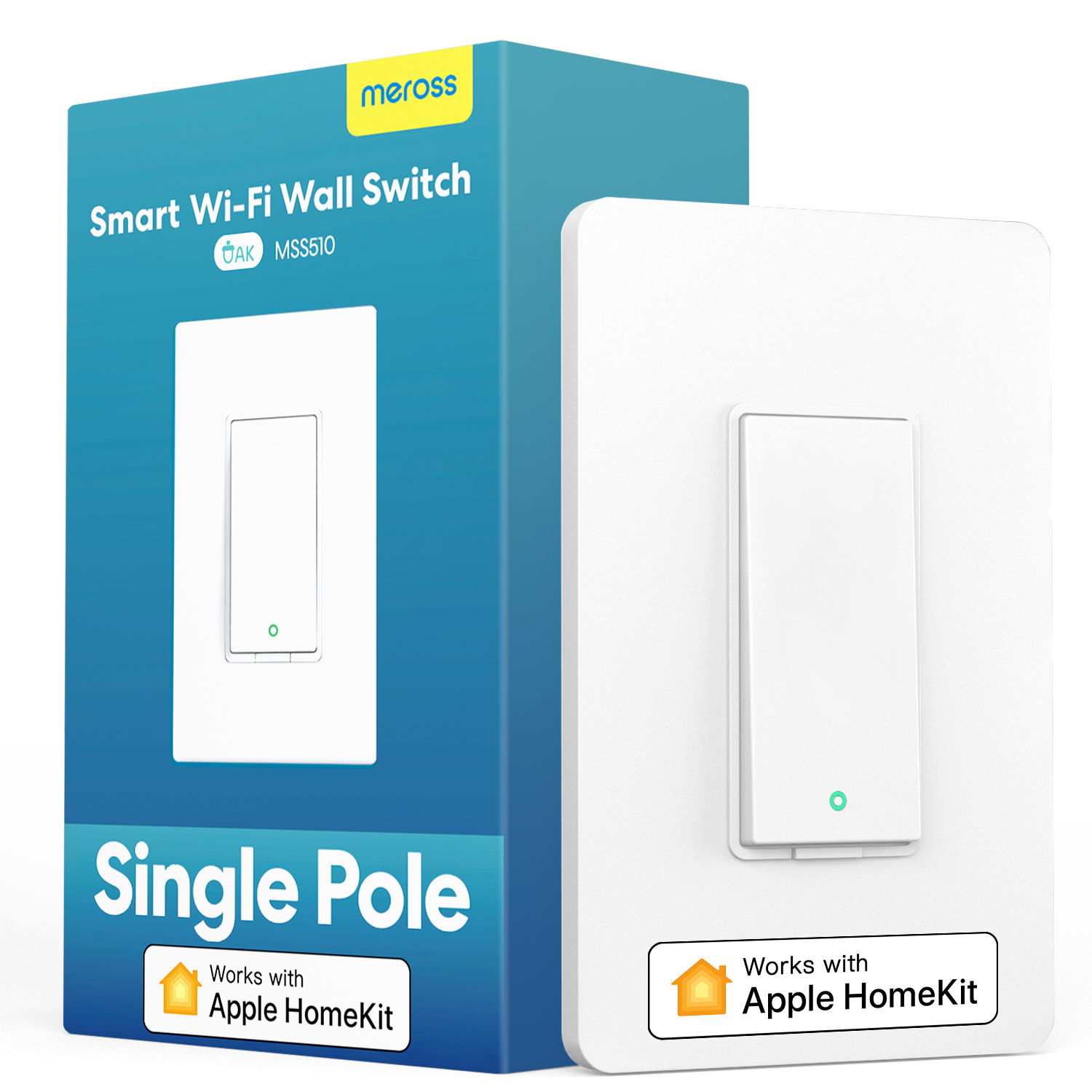
Night Time is the Right Time
With the addition of a smart garage door opener and some smart bulbs to light up my previously dark basement, I thought I had found the end of practical HomeKit additions to my home. It turns out that conviction wasn’t terribly strong; when I texted my good friend Andrew and relayed that exact sentiment he said, “You know, my outdoor lights come on before sunset and that seems like a practical automation.” Ten minutes later I had a new Amazon box coming to my house and a hobby that was nowhere near done.

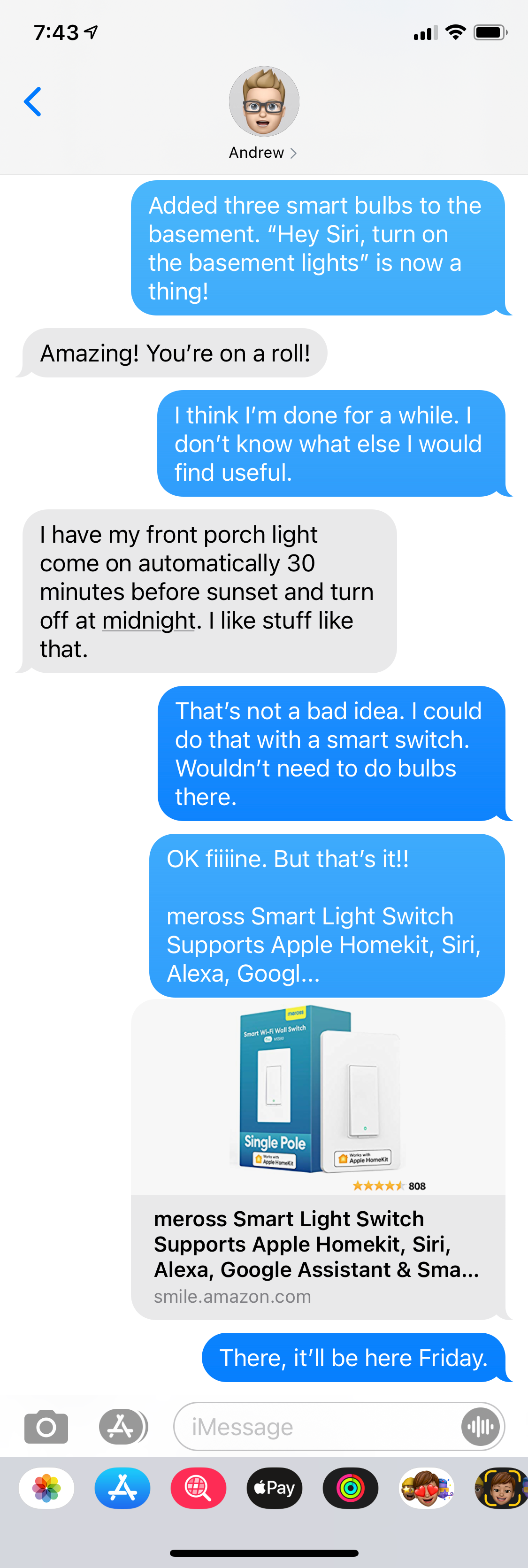
Convenience, Automated
The idea of automating my outdoor lights certainly appealed to me, but the problem I was looking to solve was one of convenience. Every night my wife or I would go to two separate switches in two different parts of the house and turn on the outdoor lights. A few hours later around bed time we’d go and turn those same lights off. Sometimes we’d forget to turn them off and I’d find the lights still on in the morning, or sometimes we’d arrive home in the evening after being away all day and pull up to a dark house.
This is all well within “first world problem” territory, of course, but with some relatively inexpensive switches I could automate all of these issues away. And so I did.
The Accessories
My experience with the Meross (rhymes with Harris) garage door opener made these Meross Smart Wi-Fi Single Pole Switches an appealing option. They are highly rated and well within my budget for HomeKit experimentation. I bought two, one for the front hallway and one for the garage to control the two pairs of outdoor lanterns on the front of our house.
I didn’t need a dimmer switch — on/off is just fine for outside lights — nor did I need to change the color or temperature of the bulbs. Simple, smart switches were exactly right.
Here’s my updated HomeKit map:
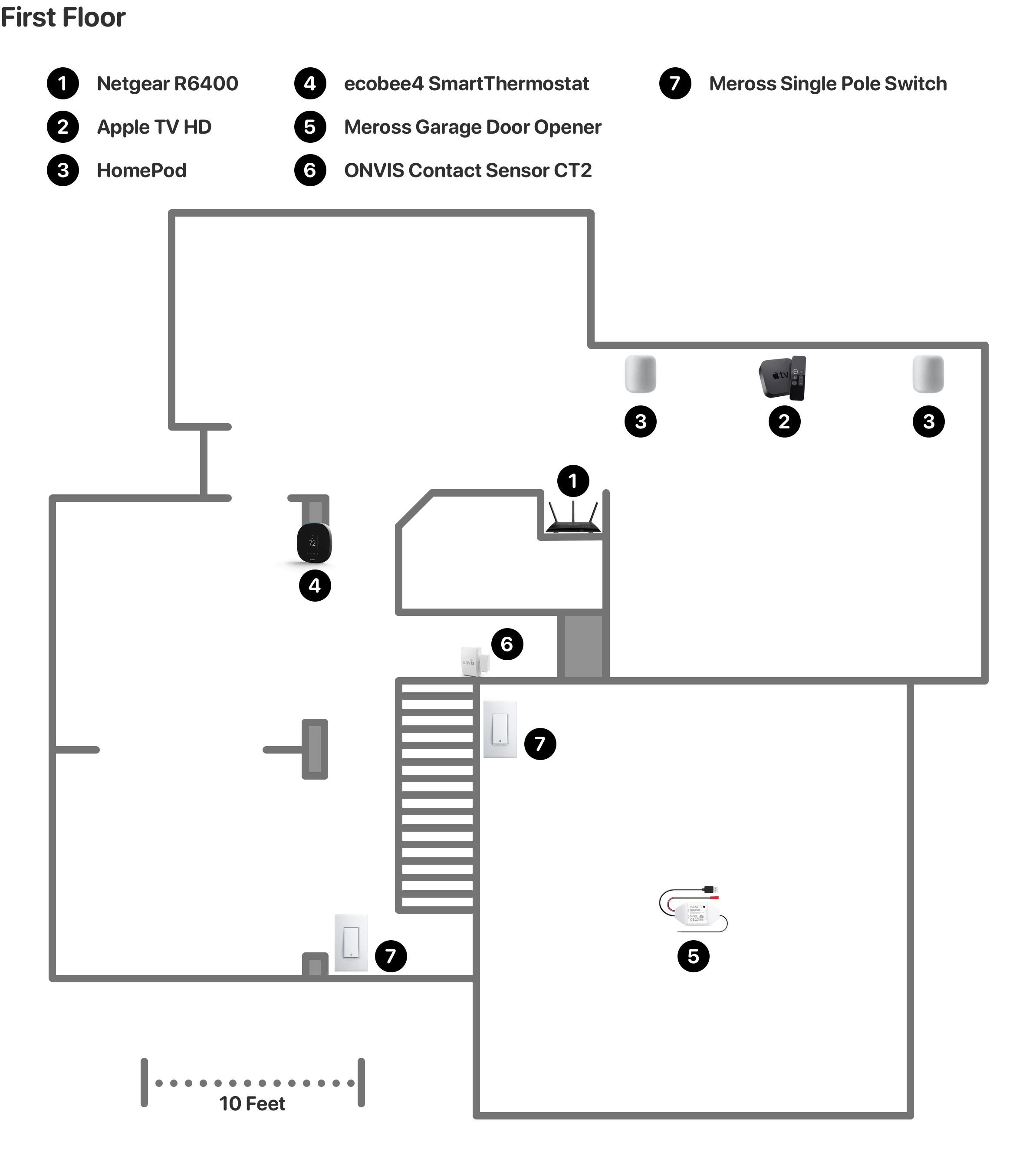
The Good
Assuming you’re comfortable with minor electrical work, installing these new switches is a pretty straightforward operation. The packaging was clean, the quality of the switches themselves seemed high, and the HomeKit setup was fast and straightforward.
The button itself, while fashioned to look like a rocker switch, is a simple push button with a satisfying click. Truth be told though, I don’t think I’ve manually turned these lights on more than once or twice since installing them as they are fully automated.
I did add them to the Meross app after adding them to my home in HomeKit so I could check for firmware updates. The Meross app takes quite a while before new accessories appear, and it’s not the nicest looking app in the world, but it’s worth going through it to keep your hardware up to date.
A solid benefit of these switches is that they handle power failures with ease, reconnecting to the network with no trouble. It’s worth noting that these switches fail to the off position, meaning that after a power outage these switches will not turn all your lights on when power is restored.
The Not So Good
I like almost everything about these switches, but there were just a couple dings against them. For one, there was no HomeKit QR code, just the eight digit code printed on the face of the switch. I would have expected to see a HomeKit QR code in the packaging or on the instructions, but it wasn’t there either. The other thing I’ve noticed is that every so once in a while these switches will show as unresponsive. It’s not enough to be a bother and it doesn’t seem to interfere with the automations, but it is something I’ve seen.
Lastly, as with all Meross products, they offer both HomeKit and non-HomeKit versions of the same model. Make sure you are buying the right one.
Automations
The automation that I set up with these switches are pretty straightforward:
- Turn on at sunset.
- Turn off at 11:00 PM.
- Turn off again at 2:00 AM in case we came home late.
- Turn on when anyone arrives home at night.
Conclusion
These switches were an absolute win and are another great entry point for someone new to HomeKit. If you’re just getting started building out your smart home I’d highly recommend giving these a try. They’re well-made, inexpensive, and reliable.
Beyond that, they follow my rules for new accessories:
- They can still be controlled via physical controls.
- They are practical, an enhancement that actually make sense.